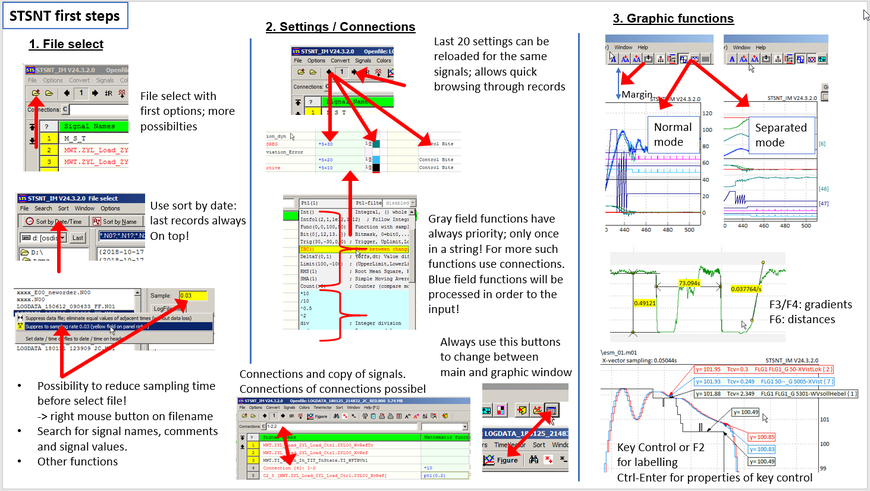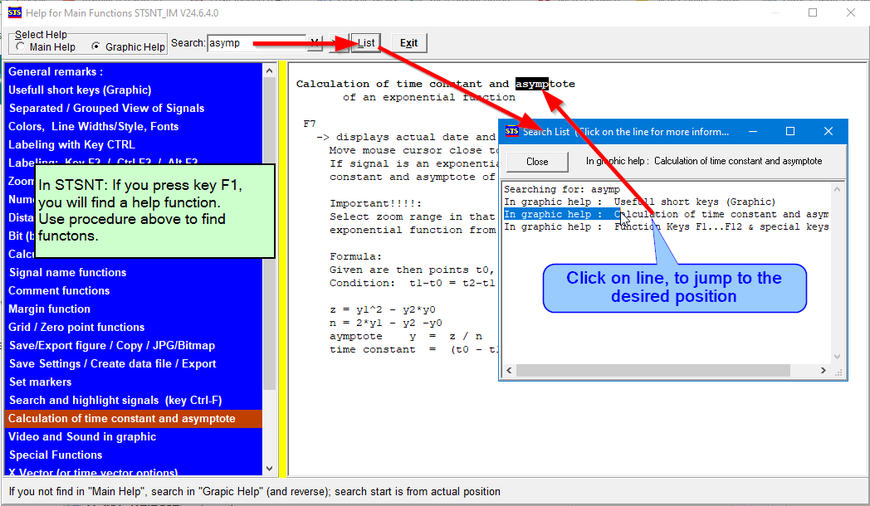First Steps
The STSNT.EXE file must be located in a writable directory
STSNT generates some config files in the same directory where STSNT is located.
STSNT can be started with the file name as paramter (incl. path).
For people who do not like to read operating instructions, the simplest steps:
-
Select protocol file (*.Nxx or *.txt). -> Look here for header/data files
info
If you have selected text file, then the first column must be x vector, other columns are y data. Separater must be space or tab. Then the tool generates Nxx and Mxx files; the Nxx file you can edit and give signal names. -
Select signal names with right mouse button or key space
(the selected signals you will see in graphics) -
Click on figure button:
--> the graphic will appear --> Look here about graphic view styles
--> you can zoom in/out etc
--> a lot of possibilities -> For more informations, see picture below (STSNT overview)
STSNT Overview
Remarks to STSNT help functions
In STSNT press key F1 to open Help function and use procedure as shown in figure below.
Please see: a lot of button has help function, activating by "right mouse down"
Know problems you can show here.