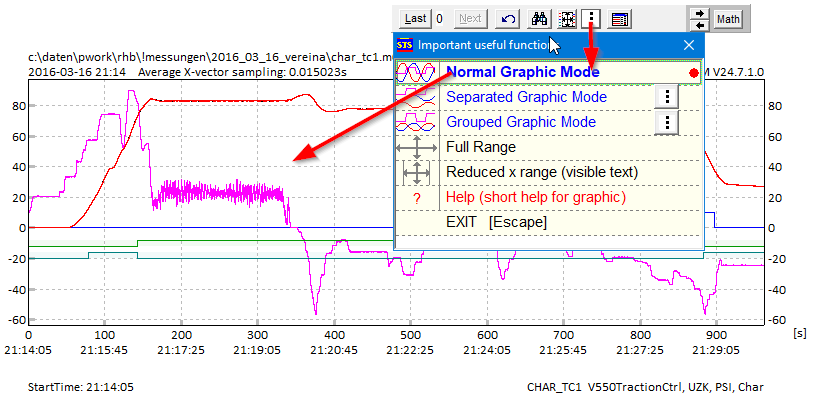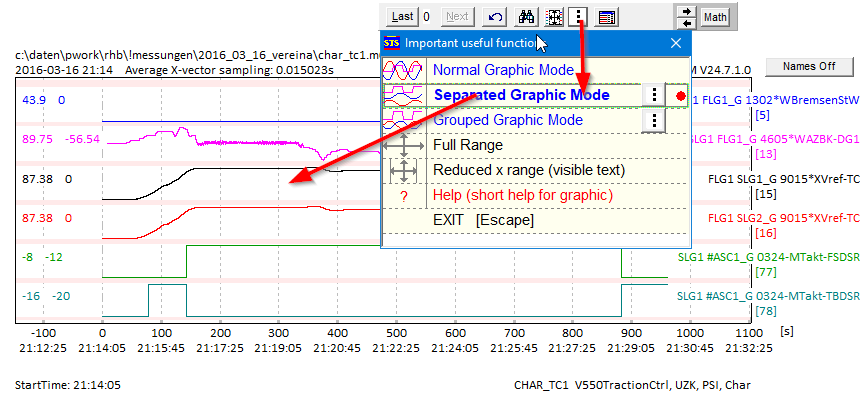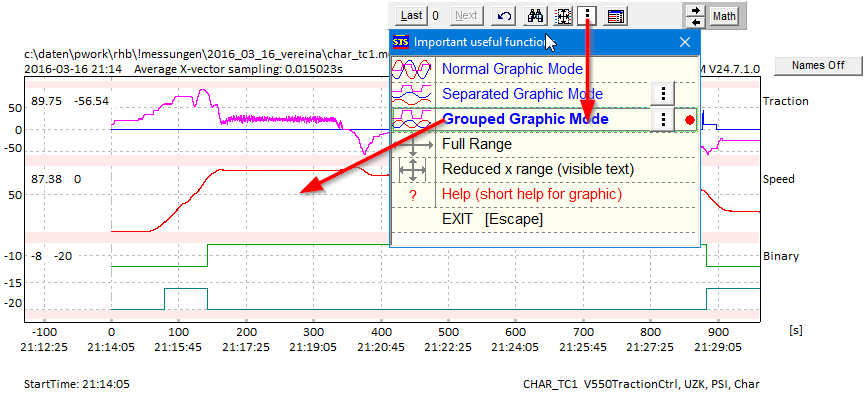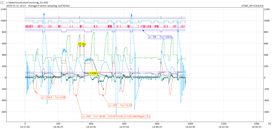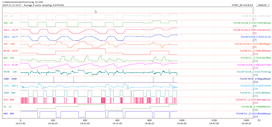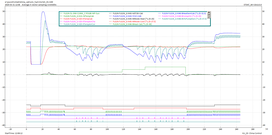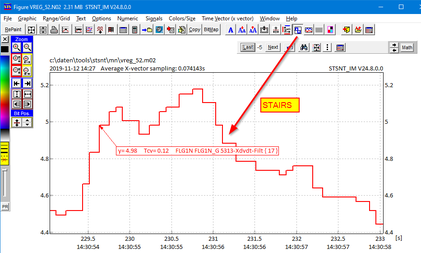Graphic Window Styles:
Three views are possible
Each view has the same options, like zoom in/out, math. functions etc.
Table of contents of this page:
- Normal View
- Separated View
- Grouped View
-
Graphic line drawing style (stairs
(preferred)
or linear interpolation) (click here)
1: Normal view (all signals are displayed in the same range)
2: Separated view (each signal has its own range)
3: Grouped view (signals are in groups or separated)
In main window, you can signals give a group name (in last column)
Signals without group name will be displayed separated.
Examples with full screen view:
Normal view, separted view, grouped view
Click on picture to zoom and see, how it looks!
4. Graphic line drawing style (stairs (preferred) or linear
interpolation)
There are two possiblites to draw lines:
-
Stairs:
The value between two data points remains constant. This makes it easier to see the sampling points that normally occur in computer systems.
This representation should preferably be used. The value can always be found with the mouse pointer.
-
Linear interpolation:
The data between two sampling points are linearly interpolated. This representation is not optimal, since data points are difficult to find with the mouse pointer if they are far apart.