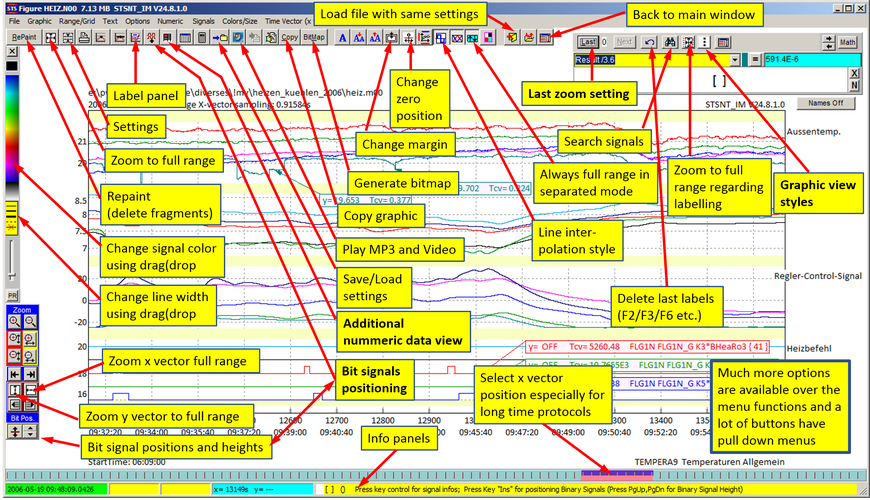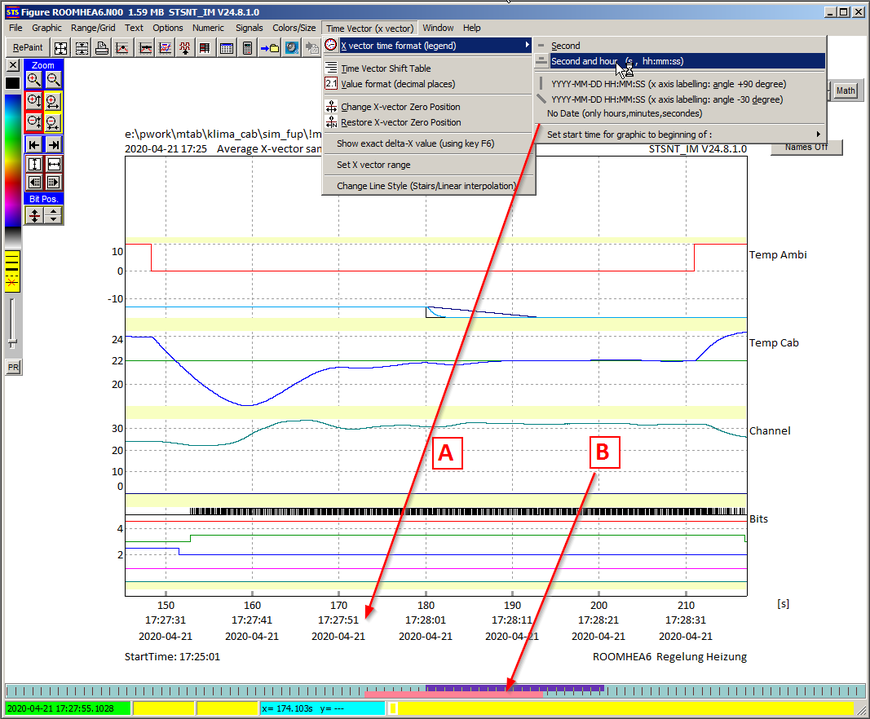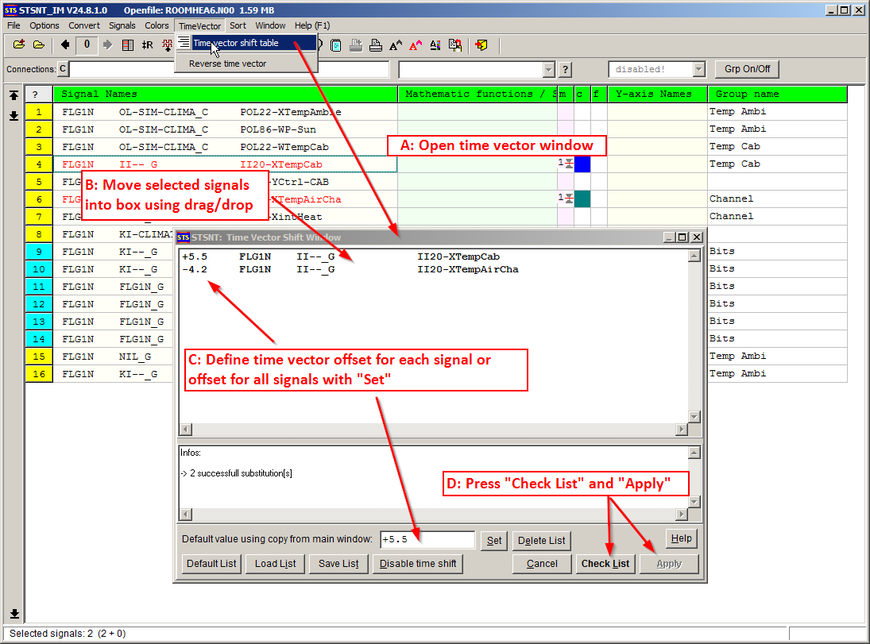Graphic Window
- Graphic Overview A
- Graphic Overview B
-
Graphic X vector (Time vector)
3.1 Time vector x axis
3.2 Time vector shifting
1. Graphic Overview A
Many more functions are available on the menu bar
2. Graphic Overview B
3. Graphic X vector (Time vector)
3.1 Time vector axis:
A: There are different ways of displaying the
timeline; see picture!
B: The x axis zoom range and position is given by blue color; you can move figure in x axis direction
by moving the red bar with mouse in x axis direction. The zoom factor remains the same.
Usefull for long time protocols to jump to other x position an keep the same zoom factor.
3.2 Time vector shifting
(see picture below)
This function allows time vector shifting for defined signals. For proper function, the sampling time must be aequidistance.
For example with a sampling rate of 4ms and a time offset of 120ms the data will be shiftet by 120ms/4ms = 30 positions in time vector direction (the data are saved in a two dimension array of floating point);
List structure:
First column: shift value; second column: signal name (or part of it);
The type of compare can be selected using 3 dots.
Examples:
+0.75 FLG1N BI-WFBMech-AW4 : exact this signal name will be shifted
+0.75 FLG1N... : all signal names beginning with the string "FLG1N" will be shifted
+0.75 ...FLG1N... : all signal names with string "FLG1N" in the name will be shifted
Using drag/drop copies all selected signal names from main window into memo field; the value in then edit field will be used as default value string, and it will be set at the beginning of each string.
Important:
Signal connections are not allowed for shifting! To time shift signal connections, make connections, start graphic and
create a new data file with selected signals and reload this file; then you can shift defined signals, incl. connections
With the "Set" button you can change all shift signals at once to a defined value
- Numbers of spaces in the signal name are not relevant
- Separator between shift value and name can be SPACE or TAB
- The shift value can have a sign (+,-)
- The list file can have extension ".TVS"
- Compare procedure is case sensitiv
- Max. list length : 600
- Signal connections are not allowed for shifting to shift signal connections